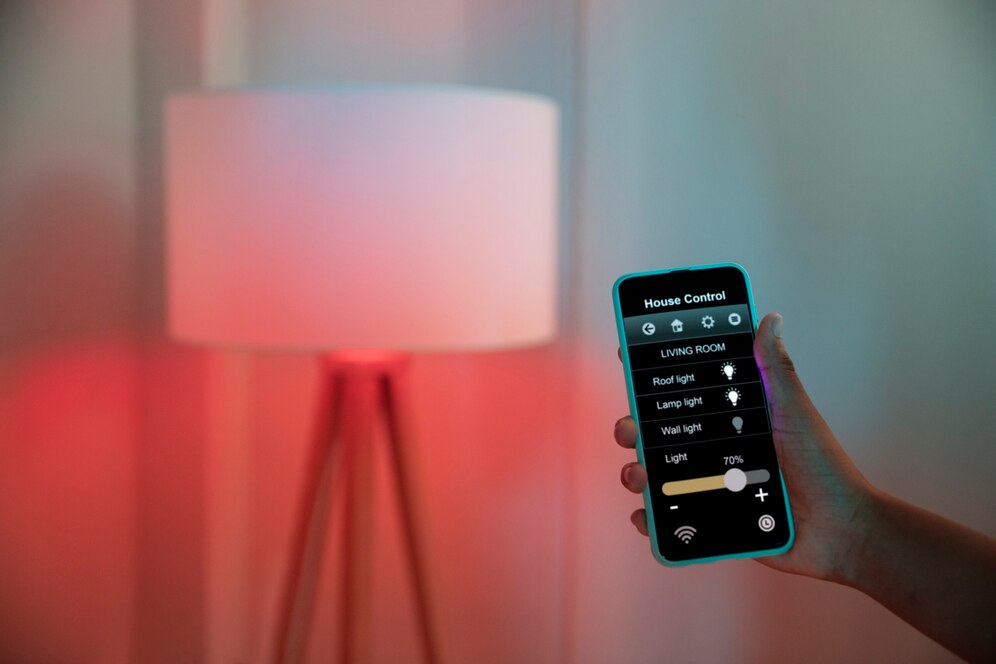Save energy, boost security, and never stumble in the dark again.
Lighting is one of the easiest—and smartest—places to start when building a smart home. Whether you’re trying to cut down on your electricity bill, keep your hands free, or add a touch of futuristic convenience, automating your lights with motion sensors and timers makes a huge difference.
Here’s how to do it, why it’s worth it, and the best tools to get you glowing smarter, not harder.
Why Automate Your Lighting?
Lighting automation does more than just look cool. It can:
-
Reduce energy use by turning off lights automatically
-
Deter intruders by simulating occupancy
-
Improve convenience, especially in hard-to-reach or high-traffic areas
-
Enhance comfort with gradual wake-up or wind-down routines
And the best part? You don’t need to rewire your house or spend a fortune.
Option 1: Use Motion Sensors for Hands-Free Lighting
Motion sensors detect movement and turn on lights automatically—perfect for bathrooms, hallways, closets, garages, and front porches.
How It Works:
-
A motion sensor detects movement and sends a signal to a smart bulb, plug, or switch to turn on.
-
After a set time with no movement, the lights turn off automatically.
Where to Use Them:
-
Entryways and hallways
-
Bathrooms and laundry rooms
-
Garages and basements
Recommended Gear:
-
Philips Hue Motion Sensor (works with Hue bulbs)
-
TP-Link Kasa Smart Motion Sensor
-
SmartThings Motion Sensor (if you’re using Samsung SmartThings ecosystem)
Pro Tip: Many motion sensors can adjust based on time of day—so you can trigger different brightness or color temperatures at night.
Option 2: Automate with Timers and Schedules
Smart timers let you control exactly when your lights go on or off—perfect for security, nighttime routines, or daily automation.
How It Works:
-
Set a schedule in your smart home app (like Alexa, Google Home, or Apple Home).
-
Lights follow your routine—even when you’re not home.
Best Use Cases:
-
Sunset/sunrise automation
-
Vacation mode
-
Sleep/wake routines
Tools You’ll Need:
-
Smart bulbs (Philips Hue, Wyze, LIFX, TP-Link Kasa)
-
Smart plugs (for lamps or string lights)
-
Smart switches (like Lutron Caséta or TP-Link switches) if you want wall control
Bonus: Many apps let you set timers based on sunrise/sunset automatically, adjusting with the seasons.
Combining Motion and Timers for Ultimate Control
Here’s where the magic happens—combine motion sensors and schedules to create dynamic, responsive lighting.
Example: Hallway Motion Light with Night Mode
-
6 AM – 10 PM: Full brightness when motion is detected
-
10 PM – 6 AM: Dim light (warm white) for late-night trips
-
No motion for 2 minutes? Lights turn off automatically
You can build similar routines using Amazon Alexa, Google Home, Apple HomeKit, or Samsung SmartThings.
How to Set It All Up
- Choose your ecosystem (Alexa, Google, HomeKit)
- Install your smart bulbs, plugs, or switches
- Connect your motion sensor
- Use the app to set triggers and timers
- Test and tweak until it fits your lifestyle perfectly
Let There Be (Smarter) Light
Automating your lights is a small change that makes a big difference—whether you’re saving money, adding security, or just enjoying the convenience of not touching a switch.
You can start with one room and expand from there. Before long, your home will light up exactly when—and how—you want it to.